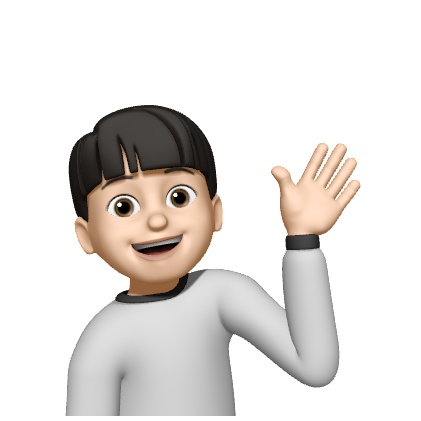문제 상황
input type=”file” 일 때 같은 파일을 선택하면 onChange 가 발생하지 않는 문제가 발생하는 것을 확인하였다.
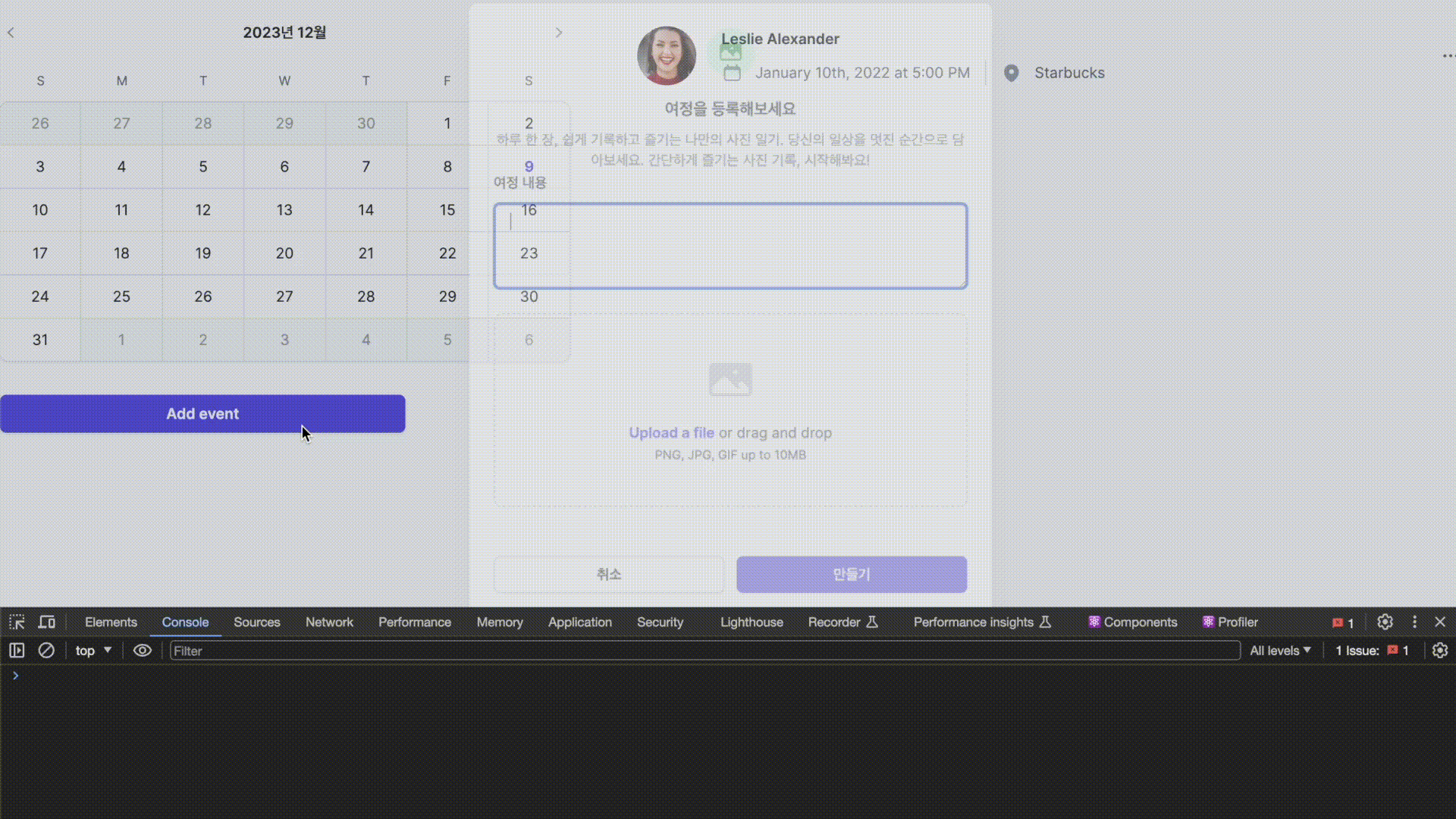
위에 gif 를 보면 파일을 선택하고 다시 같은 파일을 선택하면 onChange 로그가 찍히지 않는 것을 확인할 수 있다.
문제 해결
아래 gif 와 같이 같은 파일을 선택해도 로그가 찍히도록 해보자.
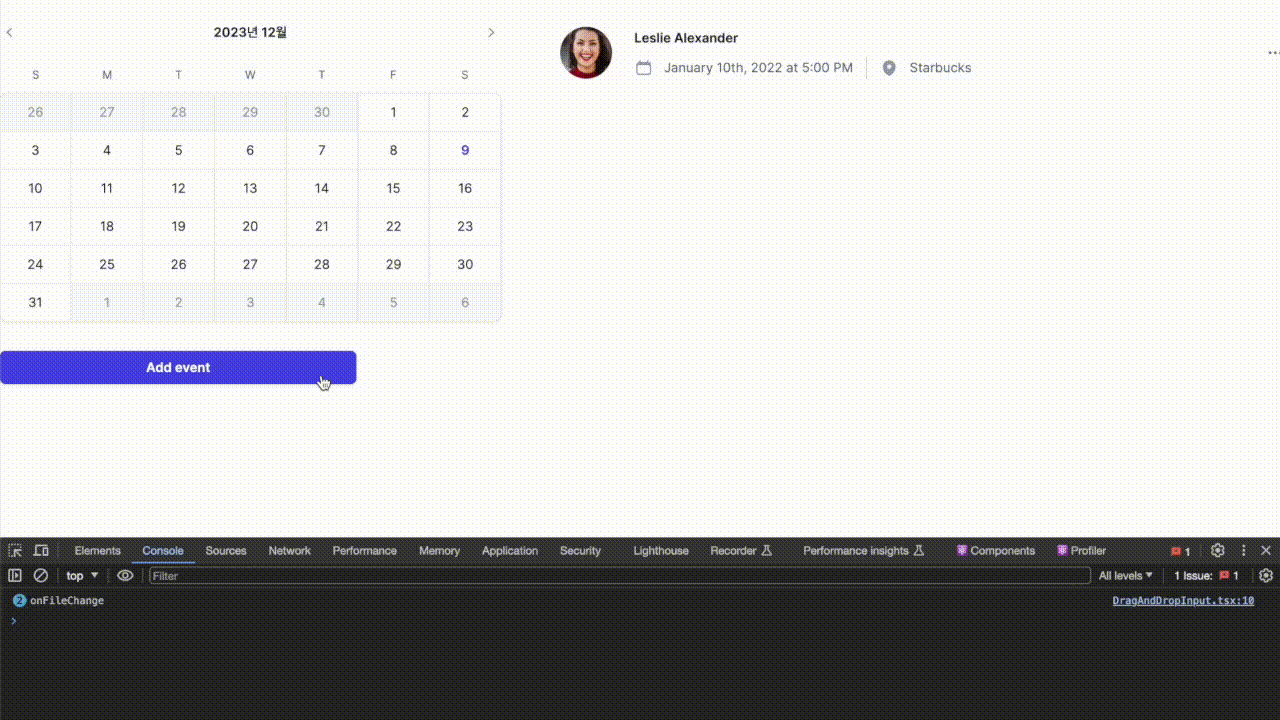
기존 코드
[tailwindcss](https://tailwindui.com) 를 사용하였습니다
import React, {useState} from "react";
import {PhotoIcon} from "@heroicons/react/24/solid";
import ImagePreviewAndCancelable from "@/components/ImagePreviewAndCancelable";
const DragAndDropInput = () => {
const [fileList, setFileList] = useState<FileList | null>();
const inputRef = React.useRef<HTMLInputElement>(null);
const onFileChange = (e: React.ChangeEvent<HTMLInputElement>) => {
console.log('onFileChange')
if (!e.target.files) {
return;
}
setFileList(e.target.files);
}
return (
<div className="sm:grid sm:grid-cols-2 sm:items-start sm:gap-4 sm:py-6">
<div className="mt-2 sm:col-span-2 sm:mt-0">
<ImagePreviewAndCancelable fileList={fileList} onCancel={() => {
setFileList(null)
}}/>
<div
className="flex max-w-3xl justify-center rounded-lg border border-dashed border-gray-900/25 px-6 py-10">
<div className="text-center">
<PhotoIcon className="mx-auto h-12 w-12 text-gray-300" aria-hidden="true"/>
<div className="mt-4 flex text-sm leading-6 text-gray-600">
<label
htmlFor="file-upload"
className="relative cursor-pointer rounded-md bg-white font-semibold text-indigo-600 focus-within:outline-none focus-within:ring-2 focus-within:ring-indigo-600 focus-within:ring-offset-2 hover:text-indigo-500"
>
<span>Upload a file</span>
</label>
<input id="file-upload" name="file-upload" type="file" className="sr-only"
onChange={onFileChange}
ref={inputRef}
/>
<p className="pl-1">or drag and drop</p>
</div>
<p className="text-xs leading-5 text-gray-600">PNG, JPG, GIF up to 10MB</p>
</div>
</div>
</div>
</div>
)
}
export default DragAndDropInput
혹자에게 전체 코드가 필요할 수 있어 첨부하였을뿐 전체 코드를 다 살펴볼 필요없다.
간단한 흐름은 아래와 같다.
- input type=”file” 을 클릭하면 파일 선택 창이 뜬다.
- 파일을 선택하면 onChange 가 발생한다.
- state 인 fileList 를 업데이트한다.
- ImagePreviewAndCancelable 컴포넌트에서 이미지 선택 취소 버튼을 누르면 fileList 를 null 로 업데이트한다.
문제 파악
컴포넌트의 state 변경이 제대로 이루어지지 않아 re-rendering 이 되지 않은 것인지 찾아보니 근원적으로 input 의 onChange 가 발생하지 않았다.
처음에는 납득이 되지 않다가 re-rendering 이 되지 않아 같은 파일은 선택했을 때 input 에서 바뀌었다고 알려줘야할 필요가 없어서 이런 문제가 발생했나? 라는 생각이 들었다.
그래서 key 값을 계속해서 업데이트함으로 강제 re-rendering 을 시켜보았다.
...
const [key, setKey] = useState(0);
const onFileChange = (e: React.ChangeEvent<HTMLInputElement>) => {
console.log('onFileChange')
setKey(key + 1);
...
}
return (
...
<input id="file-upload" name="file-upload" type="file" className="sr-only" key={"file-upload" + key}
onChange={onFileChange} />
...
)
key 를 업데이트하면서 re-rendering 을 시켜보니 문제가 해결되었다.
해결
그러나 이 해결방법은 찝찝한 느낌으로 근본적인 문제를 해결하지 못한 것 같아 다시 찾아보았다.
해결 방법은 간단했다. input 의 value 의 값을 초기화해주면 된다.
값을 초기화해야하는 코드에 이 코드를 추가하여 초기화를 진행해주면 된다.
const inputRef = React.useRef<HTMLInputElement>(null);
...
<input ref={inputRef} ... />
if (inputRef.current?.files) {
inputRef.current.value = '';
}
해결 코드
import React, {useState} from "react";
import {PhotoIcon} from "@heroicons/react/24/solid";
import ImagePreviewAndCancelable from "@/components/ImagePreviewAndCancelable";
const DragAndDropInput = () => {
const [fileList, setFileList] = useState<FileList | null>();
const inputRef = React.useRef<HTMLInputElement>(null);
const onFileChange = (e: React.ChangeEvent<HTMLInputElement>) => {
console.log('onFileChange')
if (!e.target.files) {
return;
}
setFileList(e.target.files);
}
return (
<div className="sm:grid sm:grid-cols-2 sm:items-start sm:gap-4 sm:py-6">
<div className="mt-2 sm:col-span-2 sm:mt-0">
<ImagePreviewAndCancelable fileList={fileList} onCancel={() => {
setFileList(null)
if (inputRef.current?.files) {
inputRef.current.value = '';
}
}}/>
<div
className="flex max-w-3xl justify-center rounded-lg border border-dashed border-gray-900/25 px-6 py-10">
<div className="text-center">
<PhotoIcon className="mx-auto h-12 w-12 text-gray-300" aria-hidden="true"/>
<div className="mt-4 flex text-sm leading-6 text-gray-600">
<label
htmlFor="file-upload"
className="relative cursor-pointer rounded-md bg-white font-semibold text-indigo-600 focus-within:outline-none focus-within:ring-2 focus-within:ring-indigo-600 focus-within:ring-offset-2 hover:text-indigo-500"
>
<span>Upload a file</span>
</label>
<input id="file-upload" name="file-upload" type="file" className="sr-only"
onChange={onFileChange}
ref={inputRef}
/>
<p className="pl-1">or drag and drop</p>
</div>
<p className="text-xs leading-5 text-gray-600">PNG, JPG, GIF up to 10MB</p>
</div>
</div>
</div>
</div>
)
}
export default DragAndDropInput
참고 사이트
stackoverflow How to allow input type=file to select the same file in react component