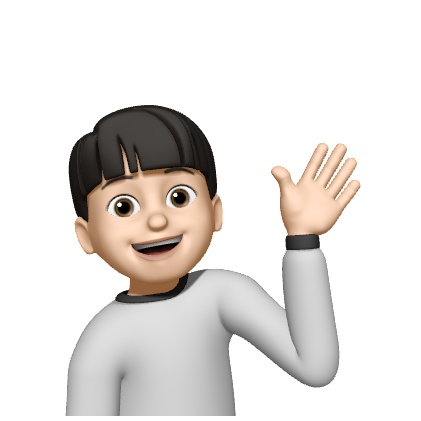만들고자 하는 것
Docker 에서 실행되도록 하기
Trouble Shooting
에러 원인 파악
이전글인 SqlAlchemy + GCP MySQL 연결하기 을 완성 후 Docker 로 실행시켜보면 아래와 같은 에러가 발생한다.
#8 1.686 Collecting mysqlclient==2.1.1
#8 1.693 Downloading mysqlclient-2.1.1.tar.gz (88 kB)
#8 1.698 ━━━━━━━━━━━━━━━━━━━━━━━━━━━━━━━━━━━━━━━━ 88.1/88.1 kB 70.0 MB/s eta 0:00:00
#8 1.712 Preparing metadata (setup.py): started
#8 2.076 Preparing metadata (setup.py): finished with status 'error'
#8 2.079 error: subprocess-exited-with-error
#8 2.079
#8 2.079 × python setup.py egg_info did not run successfully.
#8 2.079 │ exit code: 1
#8 2.079 ╰─> [16 lines of output]
#8 2.079 mysql_config --version
#8 2.079 /bin/sh: mysql_config: not found
#8 2.079 mariadb_config --version
#8 2.079 /bin/sh: mariadb_config: not found
#8 2.079 mysql_config --libs
#8 2.079 /bin/sh: mysql_config: not found
#8 2.079 Traceback (most recent call last):
#8 2.079 File "<string>", line 2, in <module>
#8 2.079 File "<pip-setuptools-caller>", line 34, in <module>
#8 2.079 File "/tmp/pip-install-5p_nz853/mysqlclient_15728ef5fe914e1781afa09dd721b927/setup.py", line 15, in <module>
#8 2.079 metadata, options = get_config()
#8 2.079 File "/tmp/pip-install-5p_nz853/mysqlclient_15728ef5fe914e1781afa09dd721b927/setup_posix.py", line 70, in get_config
#8 2.079 libs = mysql_config("libs")
#8 2.079 File "/tmp/pip-install-5p_nz853/mysqlclient_15728ef5fe914e1781afa09dd721b927/setup_posix.py", line 31, in mysql_config
#8 2.079 raise OSError("{} not found".format(_mysql_config_path))
#8 2.079 OSError: mysql_config not found
#8 2.079 [end of output]
#8 2.079
#8 2.079 note: This error originates from a subprocess, and is likely not a problem with pip.
#8 2.079 error: metadata-generation-failed
에러 출력을 읽어보면 mysql_config not found 라는 메시지가 보인다.
해결 방법
에러 출력을 토대로 stackoverflow 를 찾아본 결과 추가적으로 필요한 패키지를 설치해야한다는 것을 알게되었다.
error when docker build python django app in alpine linux
Dockerfile 수정
RUN apk add mysql-client gcc musl-dev mariadb-connector-c-dev
Dockerfile 전체
FROM python:3.10-alpine
# Allow statements and log
ENV PYTHONUNBUFFERED True
ENV APP_HOME /app
WORKDIR $APP_HOME
COPY . ./
RUN apk add mysql-client gcc musl-dev mariadb-connector-c-dev
RUN pip install --no-cache-dir -r requirements.txt
ENV PORT 8080
CMD exec uvicorn main:app --host 0.0.0.0 --port=${PORT}